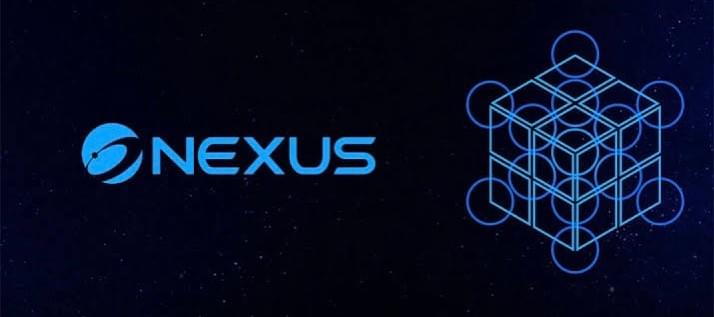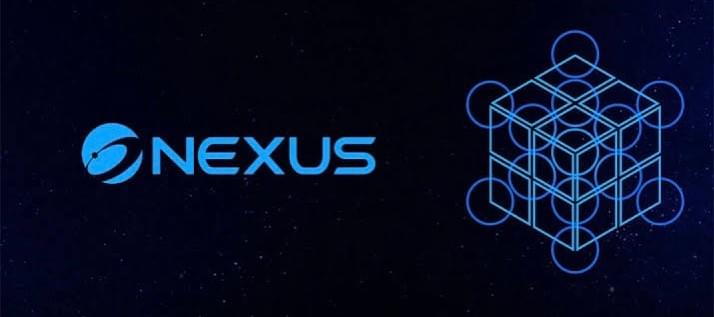
As part of our onboarding process, we require all Administrative Assistants to undergo a verification process through ID.me. This step is crucial to ensure the security and accuracy of our records.
Please follow the steps below to complete the verification process:
Step 1: ID.me Verification
- Create an ID.me account by clicking ID.me.
- Follow the on-screen instructions to complete your ID.me profile.
- Proceed with self service
- Ensure that you have the necessary documents for verification purposes, as prompted during the ID.me process.
- Ensure you complete facial recognition
- Once your ID.me account is verified, return to this tab and follow step2
Step 2: Linking ID.me to Nexus Admin Portal
Click on Connect ID.me option.
Important Note: Ensure that you have your verified ID.me account information ready, as you will be prompted to provide the necessary details during the linking process.
ID.me Account Linking Process:
Please enter your ID.me credentials.
Follow the on-screen prompts to link your ID.me account to Nexus Admin Portal.
During the process, you will be required to upload a clear image of your identification card for verification purposes. Please have this document ready for upload.
Completing this step promptly will grant you access to your Nexus Admin Portal account, allowing you to view position-related details and set up your payroll information for weekly wages.
If you encounter any difficulties during this process or have questions, please contact the Hiring Manager (info@nexusminingltd.com)
©2025 - Nexus Mining Groups LLC